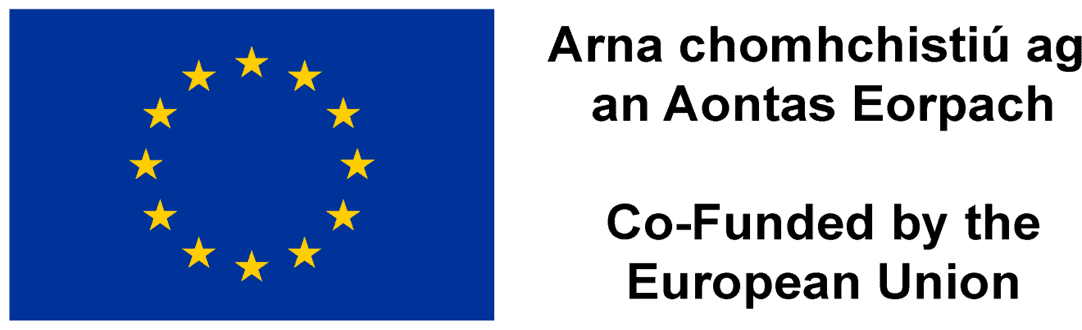Before you access any of your classes you must register with the college online by completing the Learner Detail Form (LDF). Registration will allow you access college services such as email, obtain your student card and access a wide range of services available to our students. In this section, we will explain each step of the registration process and how to complete the Learner Detail Form. (Please note that you are not fully enrolled until you complete these steps)
| Most students complete this online at their own place and time of choosing. The college also offers drop in support (if required) on the following dates: August Wed 28th, Thur 29th, and Fri 30th (10am to 12pm) September 20th, 27th (1.30pm to 2.30pm) | If you require any assistance with registration, we are here to help! Drop in if you have any questions about completing your registration or Learner Detail Form. Feel free to stop by during this time for any support you may need. |
STEP 1:
Logging into the eNROL system
- To access eNROL click here: https://ams.enrol.ie/cfedundrum/2024/
- Enter your eNROL ID/Username (this is also your Student ID Number) and your Password in the relevant fields and click Login. To complete this step you will need your Username and Password which you received in the email application acknowledgment (if you cannot find this you can search your email from “smtprelay@mit.ie” or by clicking the “Forgot your password” link on the login page).
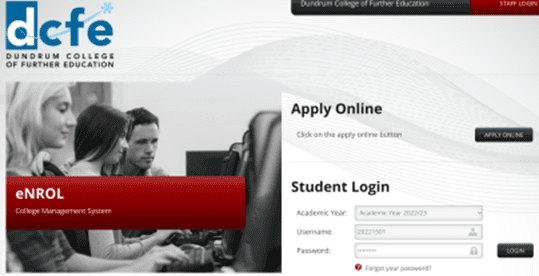
STEP 2:
Completing the Learner Detail Form
When you apply to attend any further education course some data is collected through a Learner Detail Form. You are required to fill this out during the period leading up to your Induction week. The information collected is vital to help us improve our service to you and to improve education and training in Ireland. All information provided is GDPR compliant. If you are under the age of 18 you must provide the college with an additional parental consent document during Induction (click here to access the document which you must be signed by your guardian/parent and returned to the college by email or post).
Update form:
If you have not already completed the Update Form, click the link at the end of the landing page on eNrol. At this point, you will be asked to complete payment of the “Acceptance Fee” of €50 if applicable (NB: If you have already completed this step then continue to click the “Learner Detail Form” button at the bottom of the screen)
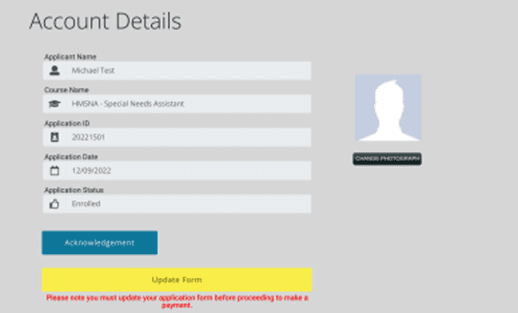
Complete all the required fields as indicated by the * , then submit:
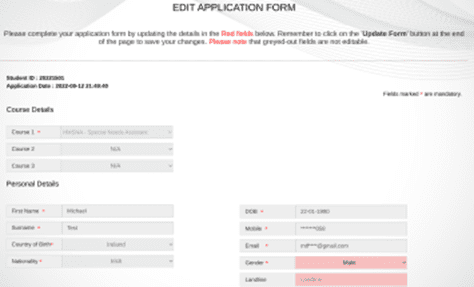
Completing the Learner Detail Form
Click the Learner Detail Form button at the bottom of the landing page and complete all mandatory fields and sections (as indicated by the * on the screenshots below)
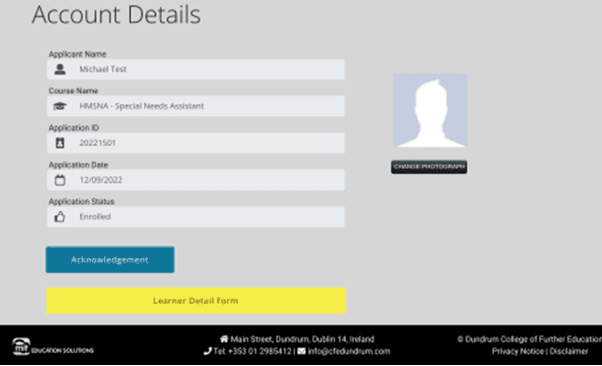
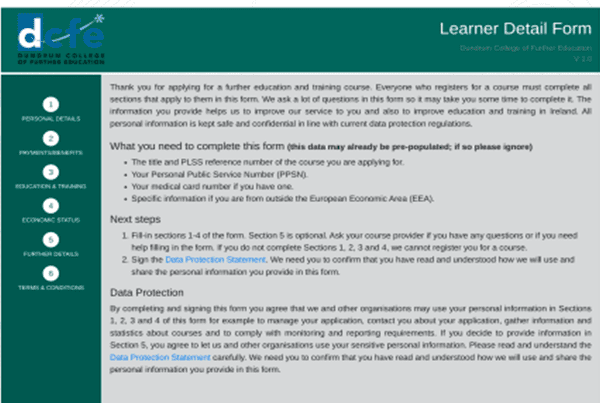
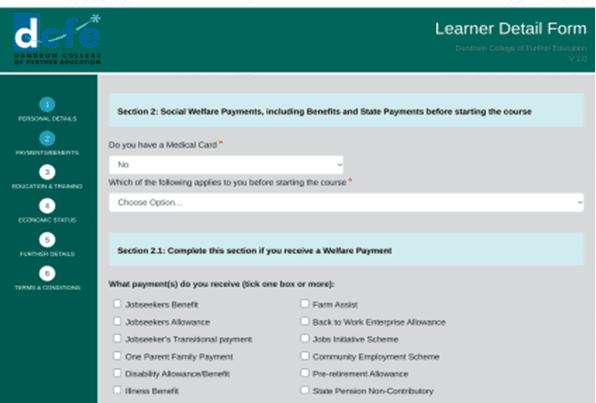
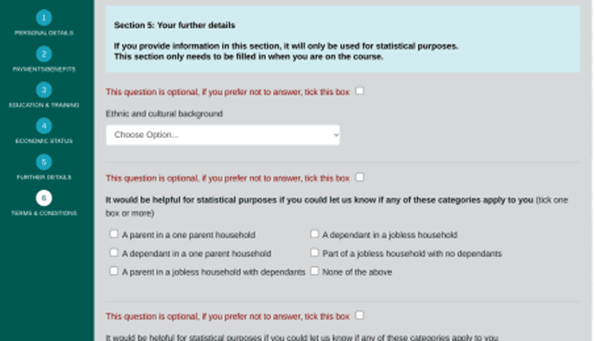
STEP 3
Complete all sections from 1 to 5.
Then tick the data protection statement before submitting the form.
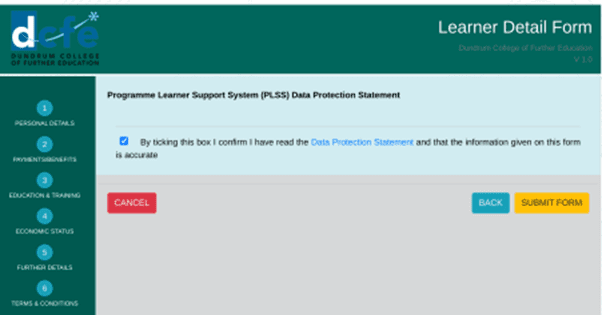
Congratulations, you are now fully registered on your chosen course.
Remember, if you have any questions or require further help completing this form, our Drop-In registration support sessions are on the 28th to the 30th of August, as well as each Friday of September, from 10 a.m. to 12 p.m.
If you have any other enquiries, please contact info@dcfe.ie or reception@dcfe.ie or call 01-2985412.
Once you have completed your registration the next step is to Attend Your Induction